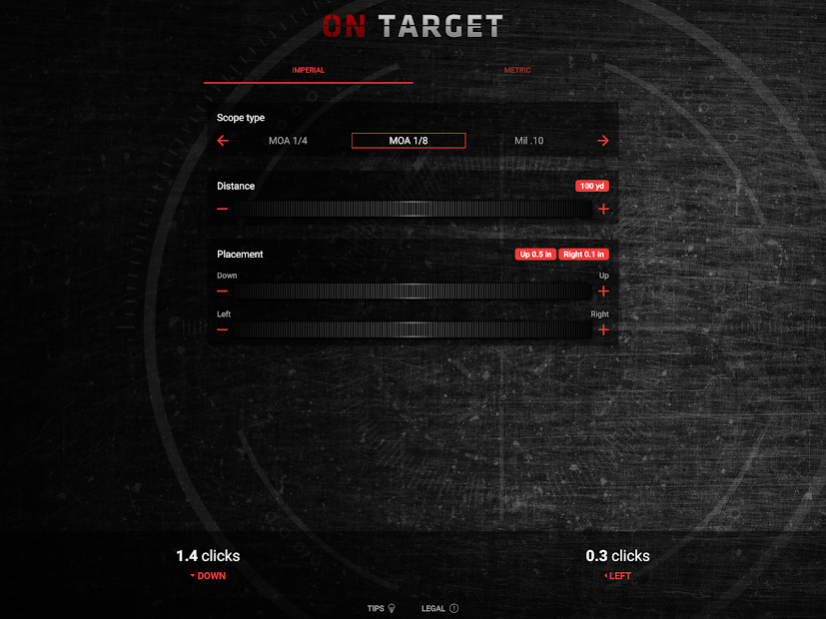On Target 1000 1.0.0
Paid Version
Publisher Description
This App has been designed to quickly and accurately help the user to get his/her scope on target from any distance. You can simply choose your scope type in MILS (milliradian) or MOA from the comprehensive scope menu bar and then input the details as requested after your first shot and the app will show you the corrections that needs to be made using elevation and windage on your scope to ensure that the next shot is absolutely on target.
The app is designed to be clearly visible and used in all light scenarios and the adjustments are such that they can even be operated with a gloved hand (need touch screen fingertip).
The biggest savings you will make with this app is in the initial sighting in of your scope after attachment, it is recommended to first bore scope either by using a bore scope slighter or by looking down the bore and aligning your scope cross hairs with the centre of the bore on the target.
The first shot from any gun (cold barrel) will always be different in placement to subsequent shots and we advise that you begin to input your data after this.
The shooter and the weather conditions also play a huge part in the accuracy of any shot placement and it is for this reason that we recommend a three-shot initial placement after which you take an average to use as your offset from target to input your height and windage.
After imputing these details to your app, it will show you the height and windage changes in clicks according to your particular scope which you need to make to ensure that the next shot is on target.
The beauty of this system is that it can then be used at any distance where it can be normally difficult to make these accurate calculations.
It is also a very useful tool for a spotter who is spotting for several shooters that are using different scope types, he/she can easily toggle between scope types and call out the height and windage changes to each user.
This app also allows the user to enter details in either Metric or Imperial measurements.
Below is a step by step guide to set up your scope initially.
Step 1
Set up a target at a distance of 100 yards/Metres making sure with a measuring tape or range finder that this distance is accurate. Make sure to set up the target in an area that's safe to fire your rifle.
Step 2
Attach the scope to the rifle. Ensure that the rifle is empty and the breech is open. Install a bore sighter into the muzzle of the rifle barrel according to the instructions that come with the bore sighter. If you do not have a bore sighter then remove the bolt and look down the bore of the barrel until the target is in the centre, then align your crosshairs on to the centre of the target using your height and windage adjustments making sure that the gun has not moved, check a few times to make sure. Note: These methods will not get you shooting dead on the bullseye but they should get you on the target area to continue your setup.
Step 3
Remove the bore sighter from the muzzle and load one round into the rifle. Take aim at the bullseye of the target and fire 4 rounds. Discount the first round (or the cold barrel shot) and use the average placement of the following 3 shots to determine your distance from the bullseye.
Step 4
Input into the app the distance you were off the target high/low and left or right.
Step 5
Use the Clicks which the apps will indicates to adjust your scope in height and windage.
Your rifle will now be zeroed in at this distance. You can use this app to also zero in your scope at any distance.
About On Target 1000
On Target 1000 is a paid app for Android published in the Health & Nutrition list of apps, part of Home & Hobby.
The company that develops On Target 1000 is Matthew Harkin. The latest version released by its developer is 1.0.0.
To install On Target 1000 on your Android device, just click the green Continue To App button above to start the installation process. The app is listed on our website since 2018-03-11 and was downloaded 10 times. We have already checked if the download link is safe, however for your own protection we recommend that you scan the downloaded app with your antivirus. Your antivirus may detect the On Target 1000 as malware as malware if the download link to ontarget.app1000 is broken.
How to install On Target 1000 on your Android device:
- Click on the Continue To App button on our website. This will redirect you to Google Play.
- Once the On Target 1000 is shown in the Google Play listing of your Android device, you can start its download and installation. Tap on the Install button located below the search bar and to the right of the app icon.
- A pop-up window with the permissions required by On Target 1000 will be shown. Click on Accept to continue the process.
- On Target 1000 will be downloaded onto your device, displaying a progress. Once the download completes, the installation will start and you'll get a notification after the installation is finished.